Explore the New Frontier of Multiplayer Adventure in Zelda Breath of the Wild
If you’re a fan of “The Legend of Zelda: Breath of the Wild,” you might have wished for a multiplayer mode to play with your friends. While the game was released as a single-player adventure, several modders have added cooperative multiplayer modes to the game. In this article, we’ll explore the latest mods that have been created for “Breath of the Wild” and how they enhance the game’s experience.
Breath of the Wild Multiplayer Mods
There are currently three different mods available for “Breath of the Wild” that add cooperative multiplayer modes to the game. These mods were created by dedicated modders who wanted to introduce new features and gameplay options to the game that were not originally included by the game’s developers.
Multiplayer Mod
The first mod that we’ll explore is the “Multiplayer Mod” created by modder Fooni. This mod allows players to team up with a friend and play through the entire “Breath of the Wild” story together. The mod includes new features such as voice chat and a shared item inventory, allowing players to work together to complete quests and explore the game’s vast world.
Breath of the Wild Co-Op
The second mod that we’ll look at is the “Breath of the Wild Co-Op” mod created by modder Kleric. This mod enables split-screen functionality, allowing two players to play together on the same screen. Players can explore the game’s world together, complete quests, and battle enemies. The mod also includes several customization options, such as the ability to change the HUD and adjust the camera settings.
Triforce Mod
The third mod we’ll discuss is the “Triforce Mod,” which allows up to three players to play together in “Breath of the Wild.” This mod was created by modders Fooni and Lorenzo and introduces several new features, such as the ability to warp to other players’ locations, share inventory items, and track each other’s positions on the map.
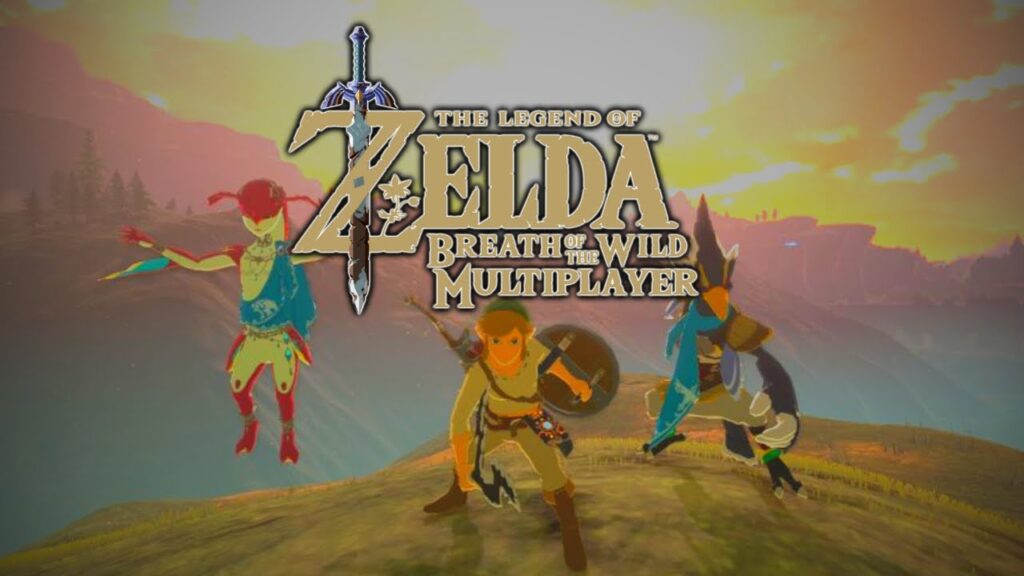
How to Install Multiplayer Mods
If you’re interested in trying out one of these mods, there are a few steps you’ll need to follow to install them. First, you’ll need to download the mod files from the modder’s website or from a trusted modding community. Next, you’ll need to install a Cemu emulator, which is required to run “Breath of the Wild” on a PC. Once you’ve installed the emulator, you’ll need to follow the modder’s instructions to install the mod files correctly.
Conclusion
In conclusion, these cooperative multiplayer mods for “The Legend of Zelda: Breath of the Wild” add a new level of excitement and adventure to the game. While they may not be officially supported by the game’s developers, they offer a unique and fun way to experience “Breath of the Wild” with friends. So why not give them a try and embark on a new multiplayer adventure in the world of “Breath of the Wild”?

Leave a Reply